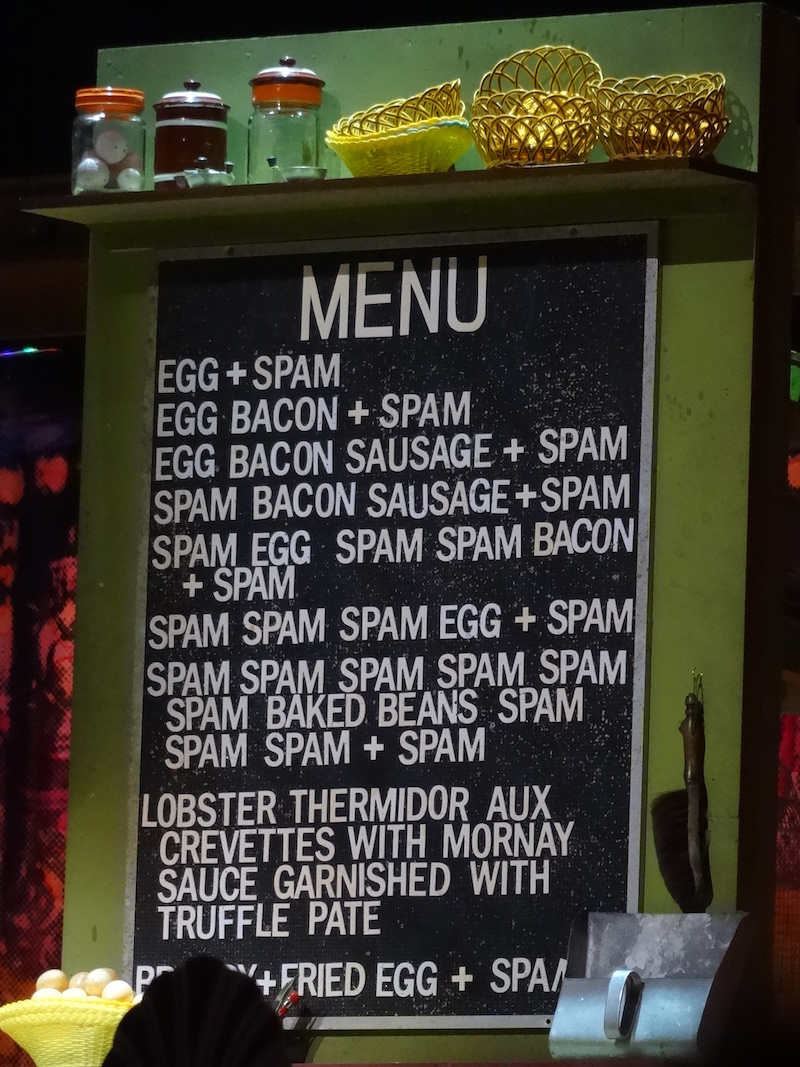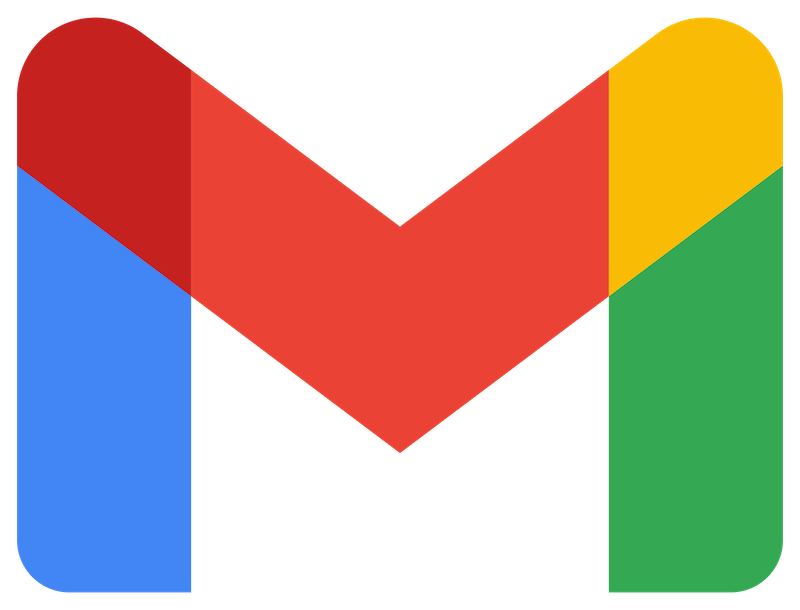1. Click on the following button to access Google Workspace Marketplace.
2. Click on Install
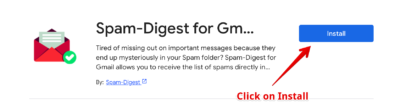
3. Follow the instructions to authorize Spam-Digest to securely access to your Gmail account.
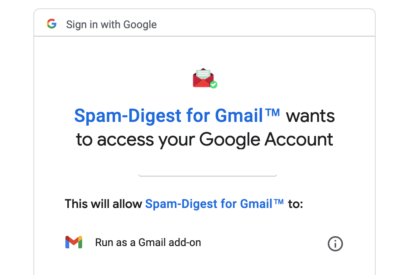
4. Click on the Spam-Digest icon in your Gmail account to show the configuration panel.
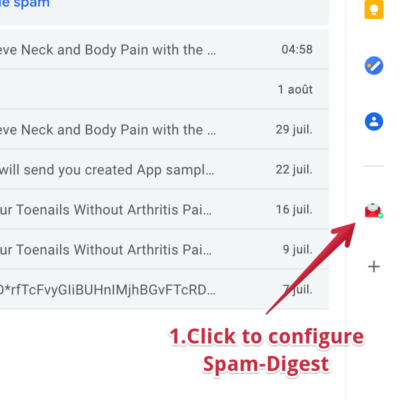
5. Choose how often you want to receive the report.
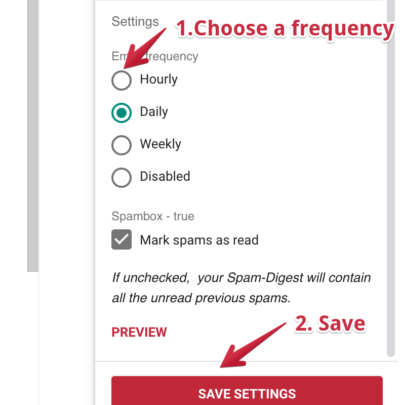
Spam-Digest is secure, doesn’t access the content of your emails or personal info, and never transmit any information outside your Gmail account.