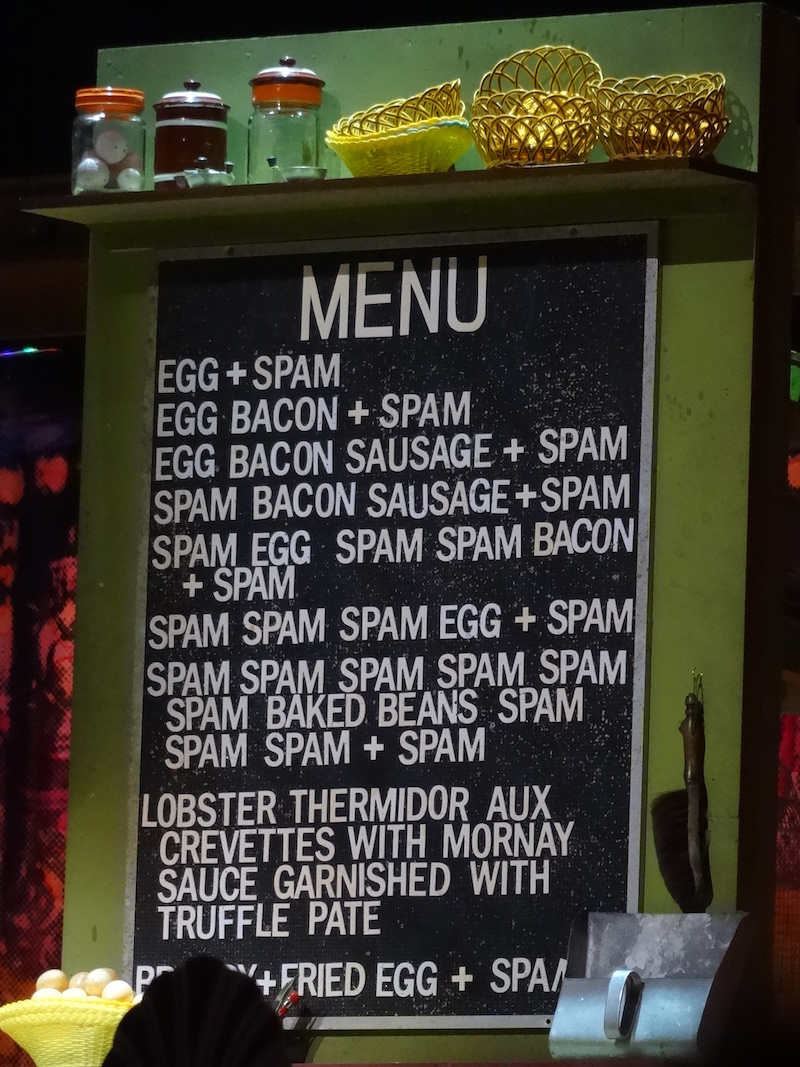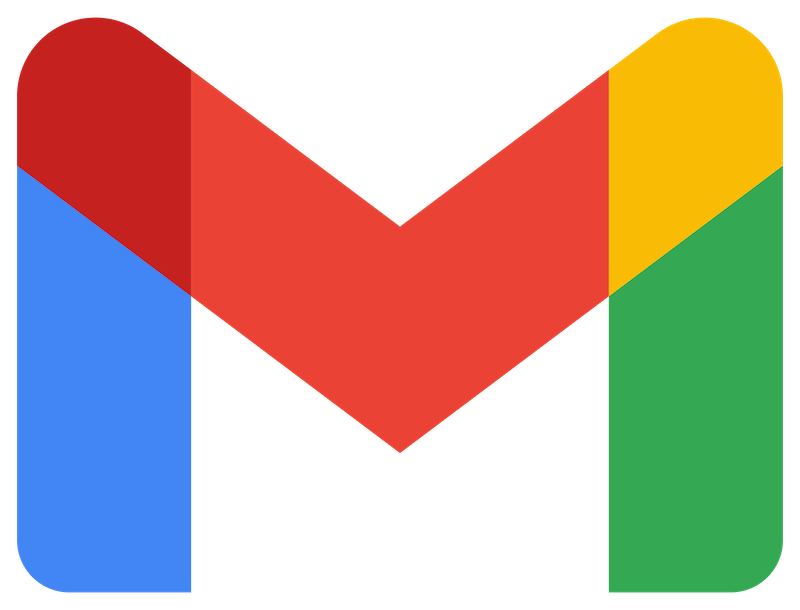1. Click on the following button to access Google Workspace Marketplace.
2. If you are an administrator of your Google Workspace domain, you will have the choice between “Domain install“, to install Spam-Digest for all the users of your domain, and “Individual install” to install Spam-Digest only on your Google Workspace account.
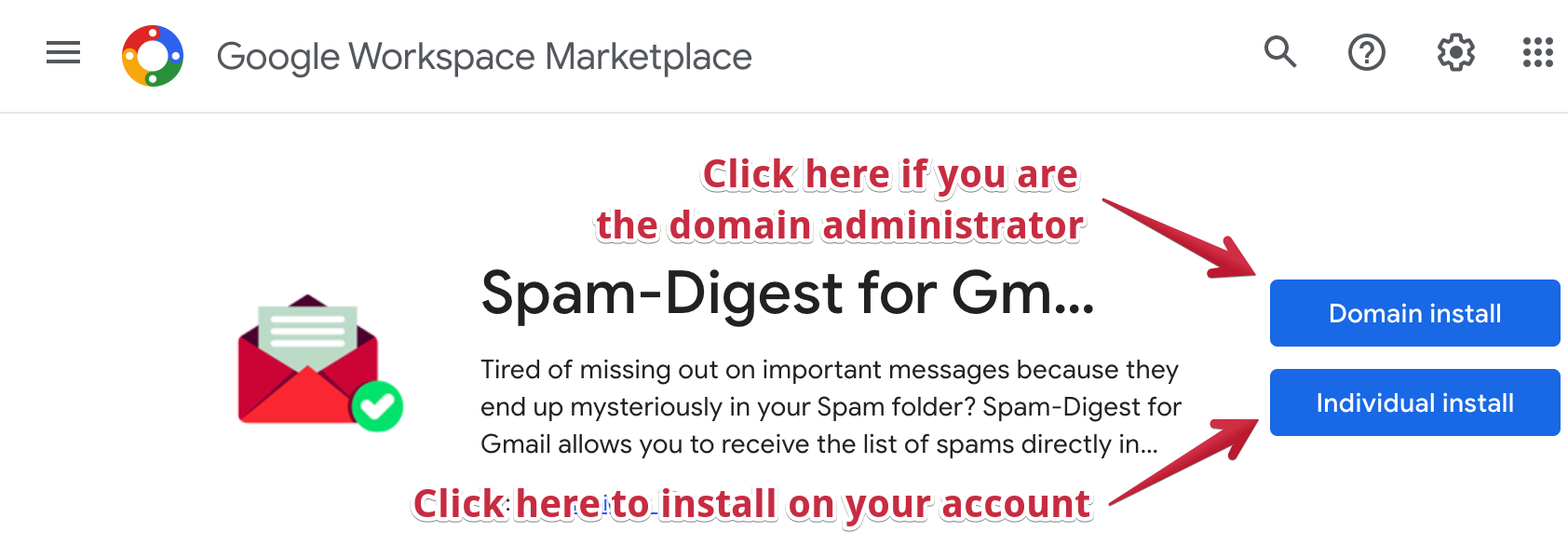
3. Follow the instructions to authorize Spam-Digest to securely access to the Gmail account.
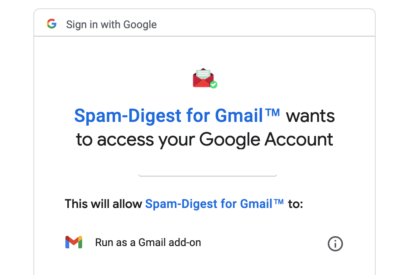
4. Sign in on the Spam-Digest console to configure your domain and your users emails.
- Create your domain
- Create your users emails and license keys
- Send the licence key to your users
5. Click on the Spam-Digest icon in your Gmail account to show the configuration panel.
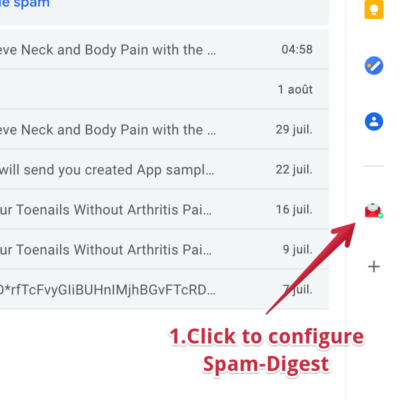
6. Copy your user license and paste it in the Spam-Digest settings panel.
See 4. to send the license key to the users
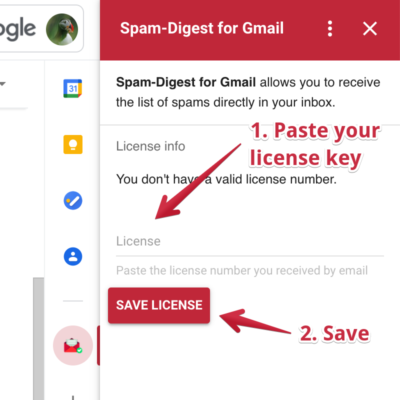
7. Choose how often you want to receive the report.
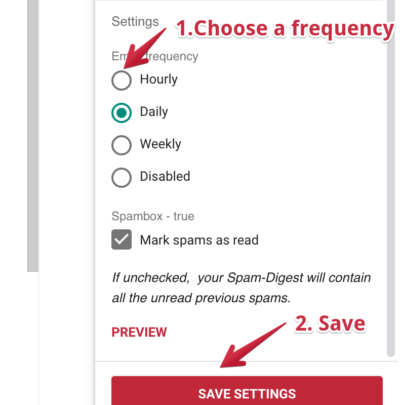
Spam-Digest is secure, doesn’t access the content of your emails or personal info, and never transmit any information outside your Gmail account.